
Click on Map to see the map from the plugins server in your browser
Below Map is an explanation on how to use the in-browser voice chat!
Voice Chat explanation:
To use voicechat on ingame on the plugins server run the command /audio and click on the message that appears in the chat and click on yes then click on join with voicechat
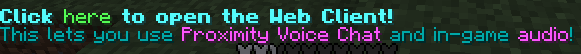
Click on this message in chat
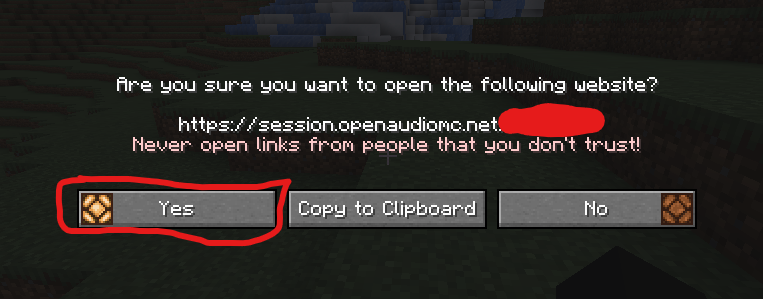
Click on Yes
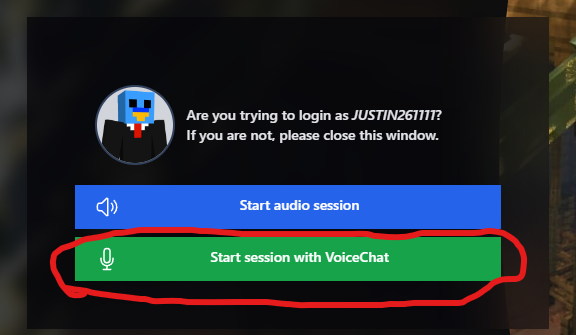
Click on Start session with VoiceChat
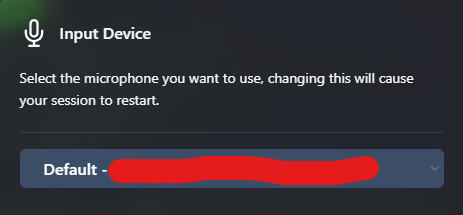
Select Your Microphone here, Dont have one? thats fine then you can leave this option and only hear other players
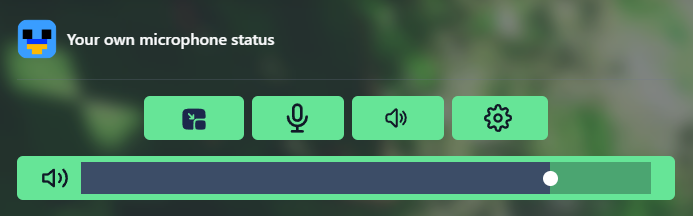
Settings are here
